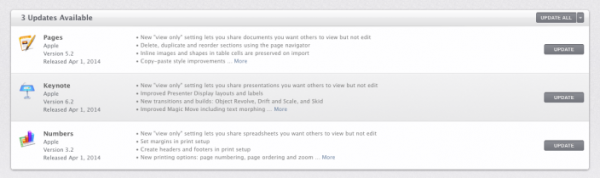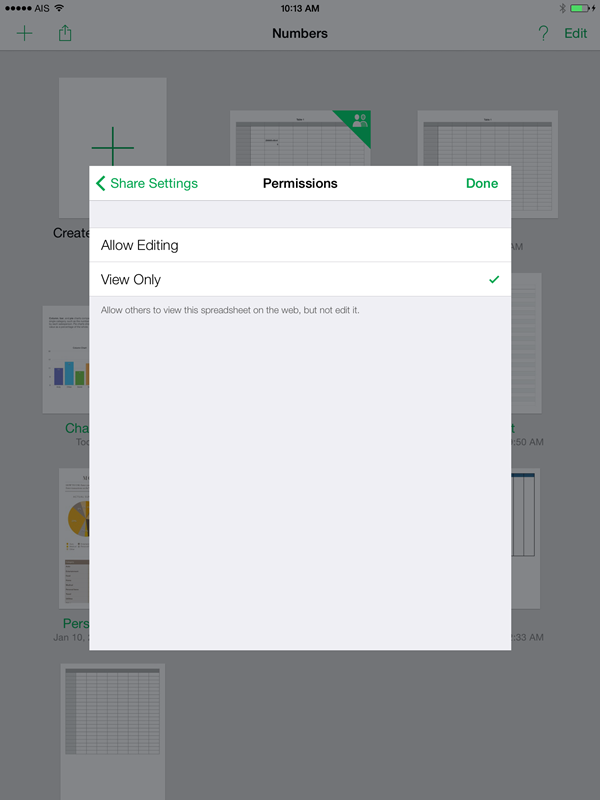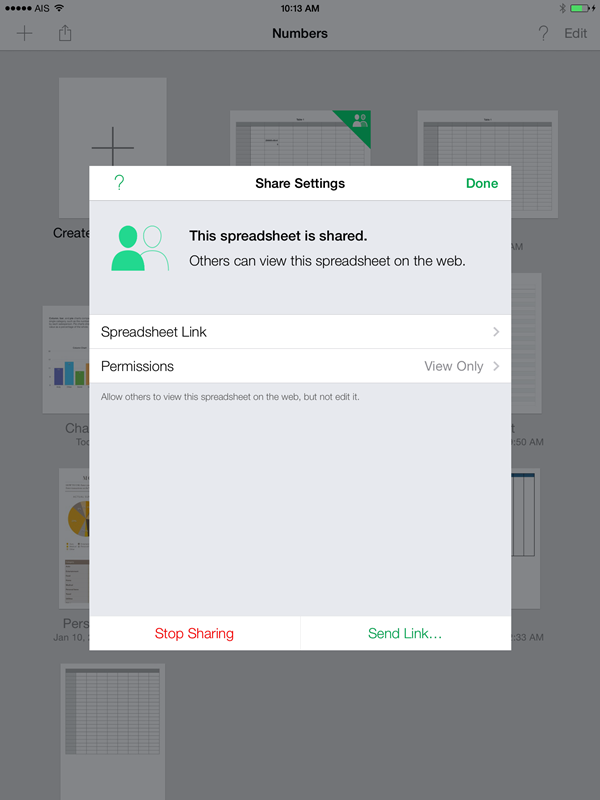แอปเปิลออกอัพเดทชุด iWork ประกอบไปด้วย Pages, Keynote และ Numbers สำหรับในเวอร์ชั่นนี้ได้เพิ่มให้สามารถแชร์เอกสารที่ใช้ร่วมกันแบบอ่านได้อย่างเดียวครับไม่สามารถแก้ไขเอกสารที่แชร์ได้
สามารถตั้งค่าการแชร์ได้โดยการเลือกไปที่ Share Settings > เลือกที่ View Only เพื่อให้อ่านได้อย่างเดียวครับ
สำหรับรายละเอียดการอัพเดทอื่น ๆ ตามด้านล่างนี้ครับ
Pages for iOS
What’s New in Version 2.2
• New “view only” setting lets you share documents you want others to view but not edit
• Search documents by name
• Inline images and shapes in table cells are preserved on import
• Better placement of inserted and pasted objects
• New Arabic and Hebrew templates
• Improved support for bi-directional text
• Word count for Hebrew
• Improved ePub export
• Control the z-order of bubble chart labels
• Usability improvements
Pages for Mac
What’s New in Version 5.2
• New “view only” setting lets you share documents you want others to view but not edit
• Delete, duplicate and reorder sections using the page navigator
• Inline images and shapes in table cells are preserved on import
• Copy-paste style improvements
• Better placement of inserted and pasted objects
• Improved Instant Alpha image editing
• Media Browser improvements, including search
• Improved AppleScript support
• New Arabic and Hebrew templates
• Improved support for bi-directional text
• Word count for Hebrew
• Create custom data formats
• Control the z-order of bubble chart labels
• Show rulers as a percentage of document size
• Improved text box behaviour
• Improved EndNote support, including citations in footnotes
• Improved ePub export
• Usability improvements
Keynote for iOS
What’s New in Version 2.1
• Use the new remote feature to control slideshows on other devices
• New transitions including Droplet and Grid
• Enhanced presenter display options
• Share password-protected documents via iCloud link
• Create charts with date, time, and duration values
• Custom number formats in charts are preserved on import of Keynote ’09 and Microsoft PowerPoint presentations
• Improved compatibility with Microsoft PowerPoint 2013 presentations
• Bug fixes and stability improvements
Keynote for Mac
What’s New in Version 6.2
• New “view only” setting lets you share presentations you want others to view but not edit
• Improved Presenter Display layouts and labels
• New transitions and builds: Object Revolve, Drift and Scale, and Skid
• Improved Magic Move including text morphing
• Apply motion blur to animations
• Show rulers as a percentage of document size
• Improved Instant Alpha image editing
• Media Browser improvements, including search
• Directly specify start and end points of movies
• Create custom data formats
• Export to PPTX format
• Improved AppleScript support
• Control the z-order of bubble chart labels
• Support for animated GIFs
• Detailed presentation import feedback
• Improved animation performance
• Improved bi-directional support: switch direction for text, lists and tables
• Allow objects on slide to layer with master
• Improved text box behaviour
• Usability improvements
Numbers for iOS
What’s New in Version 2.2
• New “view only” setting lets you share spreadsheets you want others to view but not edit
• Search spreadsheets by name
• Progress indicator for calculations
• Control the z-order of bubble chart labels
• Faster CSV import
• Improved Microsoft Excel compatibility
• Usability improvements
Numbers for Mac
What’s New in Version 3.2
• New “view only” setting lets you share spreadsheets you want others to view but not edit
• Set margins in print setup
• Create headers and footers in print setup
• New printing options: page numbering, page ordering and zoom
• Create custom data formats
• Create custom table styles
• Drag and drop a CSV file directly into a sheet
• Automatically update an existing table by dragging in a CSV file
• Control the z-order of bubble chart labels
• Cell-based import feedback
• Improved text box behaviour
• Media Browser improvements, including search
• Improved Instant Alpha image editing
• Improved Microsoft Excel compatibility
• Improved AppleScript support
• Usability improvements
ที่มา – 9to5mac